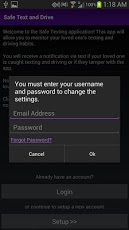Safe Text and Drive 1.3.5
Free Version
Publisher Description
Safe Text and Drive provides you with a way to track the texting and driving habits of your loved ones. The purpose of this app is not to restrict the ability to text while driving as this may cause additional distractions when on the road. By knowing one’s texting and driving habits, measures can then be put into place to help reduce these bad habits.This app is to be installed on your loved one’s phone. Simply download the app, install it on the phone you want to track, and setup an account. The app will immediately start to notify you if someone is texting and driving. This application DOES NOT read, write, or store any of the information being sent via text. It only senses when a text is being sent from the phone. SafeText runs in the background of your phone and will detect when a text message is sent. If a text is sent while driving, a phone number that you set up will receive a message notifying you of the event. (Standard messaging rates apply)The driving history is also saved to your account so it can be downloaded on your phone after you login to the app. This provides you with another method to view the texting and driving history besides text notifications. For best results please make sure that the phone's GPS has been turned on.If any issues are found with the app, feel free to email support at DuesMobile@gmail.com
About Safe Text and Drive
Safe Text and Drive is a free app for Android published in the Other list of apps, part of Communications.
The company that develops Safe Text and Drive is Dues Mobile. The latest version released by its developer is 1.3.5. This app was rated by 1 users of our site and has an average rating of 5.0.
To install Safe Text and Drive on your Android device, just click the green Continue To App button above to start the installation process. The app is listed on our website since 2013-05-14 and was downloaded 8 times. We have already checked if the download link is safe, however for your own protection we recommend that you scan the downloaded app with your antivirus. Your antivirus may detect the Safe Text and Drive as malware as malware if the download link to com.safe.text is broken.
How to install Safe Text and Drive on your Android device:
- Click on the Continue To App button on our website. This will redirect you to Google Play.
- Once the Safe Text and Drive is shown in the Google Play listing of your Android device, you can start its download and installation. Tap on the Install button located below the search bar and to the right of the app icon.
- A pop-up window with the permissions required by Safe Text and Drive will be shown. Click on Accept to continue the process.
- Safe Text and Drive will be downloaded onto your device, displaying a progress. Once the download completes, the installation will start and you'll get a notification after the installation is finished.